Give MariaDB Jira votes and comments
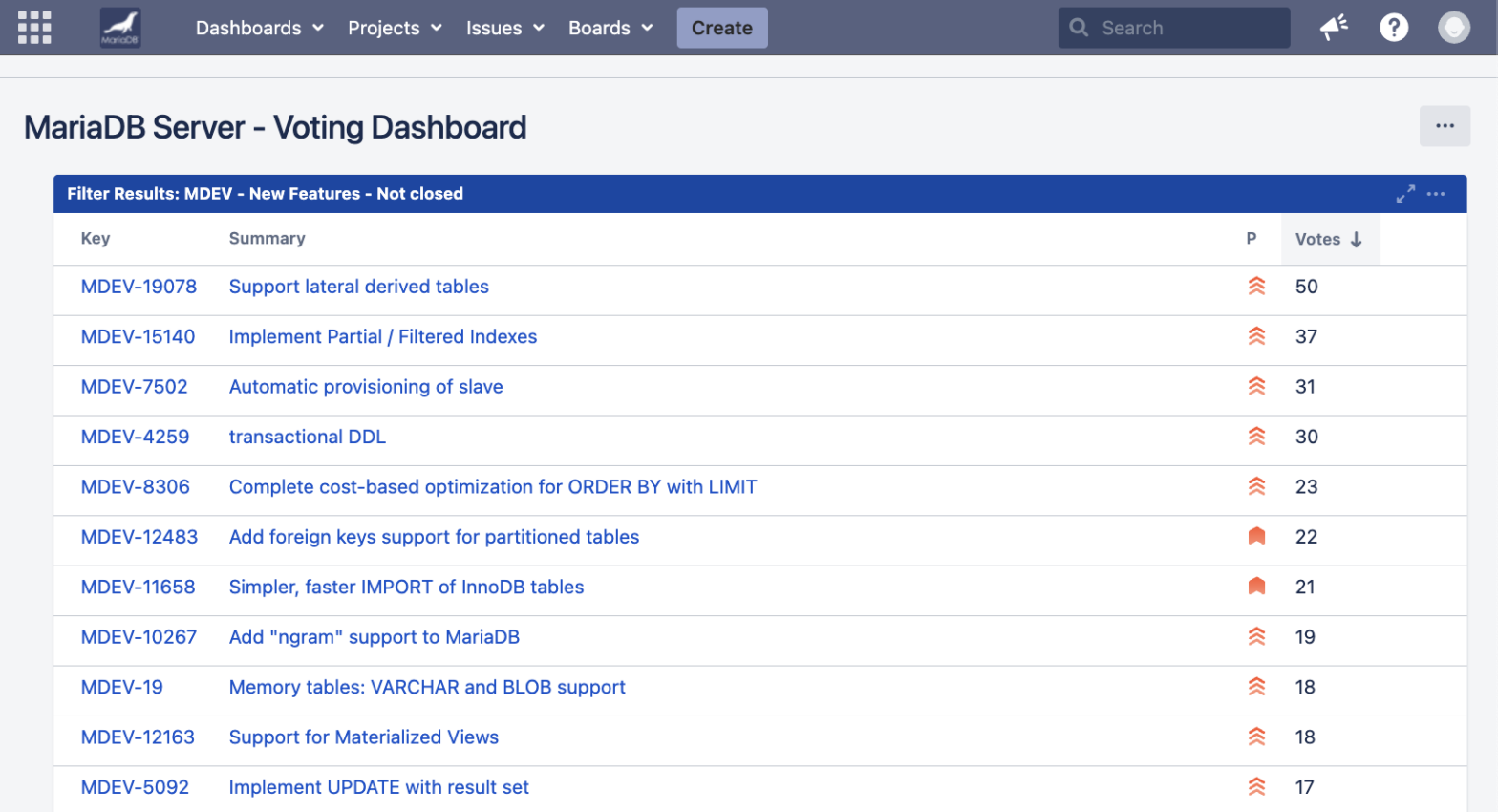
MariaDB has had a voting feature in its issue tracker Jira since the dawn of time, but it hasn’t got much active attention. Despite that, there are now many Jira community items that have collected a fair amount of votes over the years.
Many items are now in limbo—not on the MariaDB road map, but not rejected either. We would like to better understand how to act on these.
More votes, and preferably more detailed comments on syntax and desired functionality or insights on use cases, would help the MariaDB Foundation and Corporation a lot in deciding what to do and how to prioritize resources.
Please contribute to decision making
Please help as in deciding by voting and providing comments where possible. We have created a dashboard MariaDB Server – Voting Dashboard with items in order of most votes. Please take a look and participate: https://jira.mariadb.org/secure/Dashboard.jspa?selectPageId=20204#
Please note that you can view the list without being registered and logged in. However, to cast your view, you have to be logged in (which in turn requires registration).
Here’s how to do it:
1) Sign up
1.1) To sign up to MariaDB Jira, go to https://jira.mariadb.org/secure/Signup!default.jspa
2) Log in
2.1) To log in to MariaDB Jira, go to https://jira.mariadb.org/login.jsp
3) Go to the Voting Dashboard
Go straight to the voting dashboard here, or to find the dashboard later:
3.1) Click Dashboards, and from the drop-down click Manage Dashboard
3.2) Click Popular and look for Find “MariaDB Server – Voting Dashboard” in the list.
3.3) Optionally: click the star next to it to add it your Favorite list and it will be shown in the Dashboard drop-down
The Voting Dashboard added as favorite and now showing in the drop-down:
4) How to vote
4.1) Browse the items on the MariaDB Server – Voting Dashboard and choose an item you would like to vote or comment on:
4.2) Voting is done with the “Vote for this item” link in the right column.
4.3) If you change your mind, the text will change to “Remove vote for this item”. Click it to remove your vote.
5) Commenting
Voting is great, and commenting is even better! Any more detailed comments on syntax and desired functionality or insights on use cases, etc., are useful for understanding and evaluating the item.
5.1) Scroll all the way down past existing comments, and click “Add comment”.
5.2) Write the comment in the editor window, and click “Add”
Great, thanks for reading all the way to the end! We are looking forward to your votes and comments through the MariaDB Server – Voting Dashboard.