Introducing the MariaDB Jupyter Kernel
We are proud to announce the beta release series of the MariaDB Jupyter Kernel, making MariaDB Server accessible through the popular next-generation web-based interface.
The MariaDB Kernel is ready to try out (installation, documentation, GitHub).
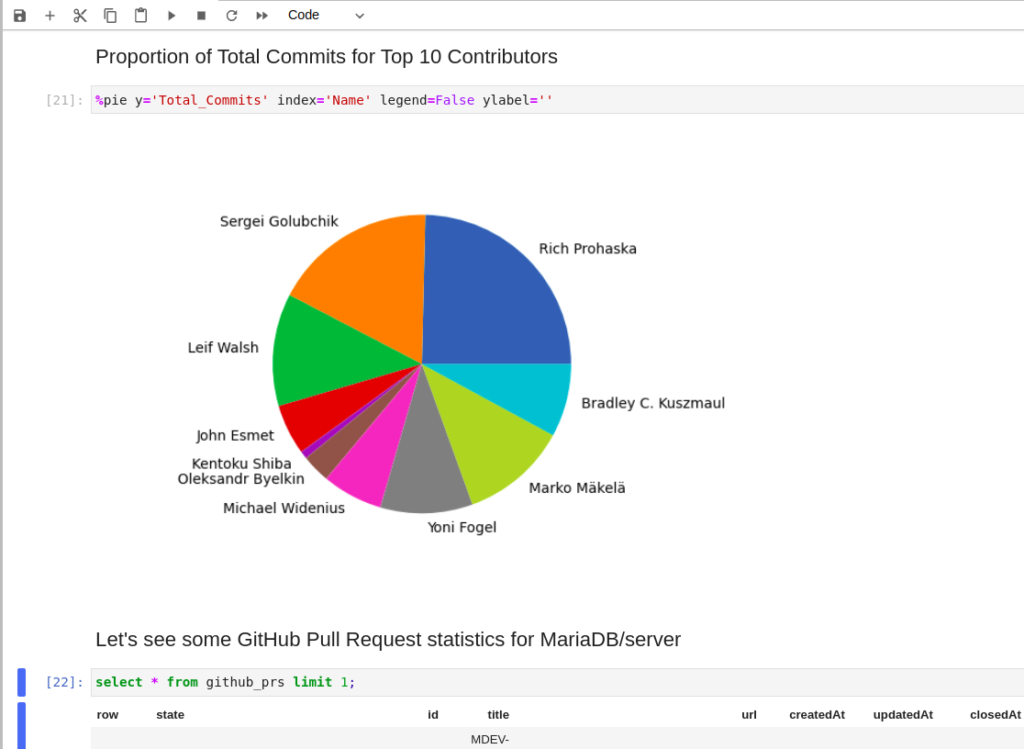
For all who love the easy Jupyter user interface, there is now a way to access the MariaDB Server from everyone’s favorite notebook.
The MariaDB Jupyter Kernel is as simple as it gets. It’s a “normal” MariaDB character based command line client, extended in two ways: First, it has all the standard Jupyter usability functionality for editing and saving MariaDB SELECT, INSERT, UPDATE and DELETE commands. Second, it adds some database specific %magic commands, to show the results of your SELECTs in matplotlib graphics, or to export them to a DataFrame in another Jupyter tab running Python.
To install it, run pip install mariadb_kernel, which will get the kernel directly off PyPi, where the package is hosted.
A prerequisite is that you have installed MariaDB Server on your laptop. This is necessary in order to get the MariaDB Command Line Client, through which the kernel works. Your actual database may reside locally, remotely or in the cloud.
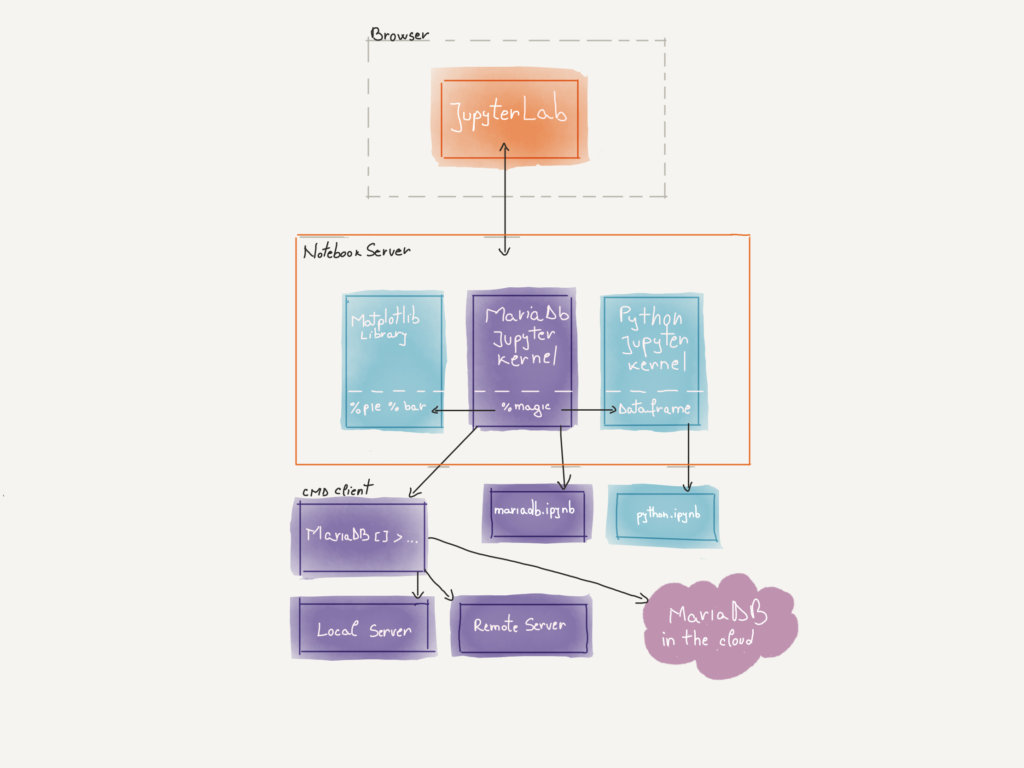
Note that this is our first release of a kernel for Jupyter. We are keen to hear your feedback.
Meet us at the FOSDEM21 virtual conference in February, there is a talk demoing the kernel and its main features and lots of other interesting talks in the MariaDB devroom. We would love to chat with you and hear your opinions and feedback about this kernel or any other MariaDB-related projects.
Requirements:
- JupyterLab
- MariaDB 10.1 or later (we recommend 10.5)
Links: