Downloads – A fresh new look
It’s been close to four months since we announced our new project of renewing MariaDB Downloads. We are now ready to launch our first version. We have done a lot of work behind the scenes which will simplify further developments. A technical breakdown post is coming, but for now, let’s focus on the new features!
In with the new
User friendliness – one click to download
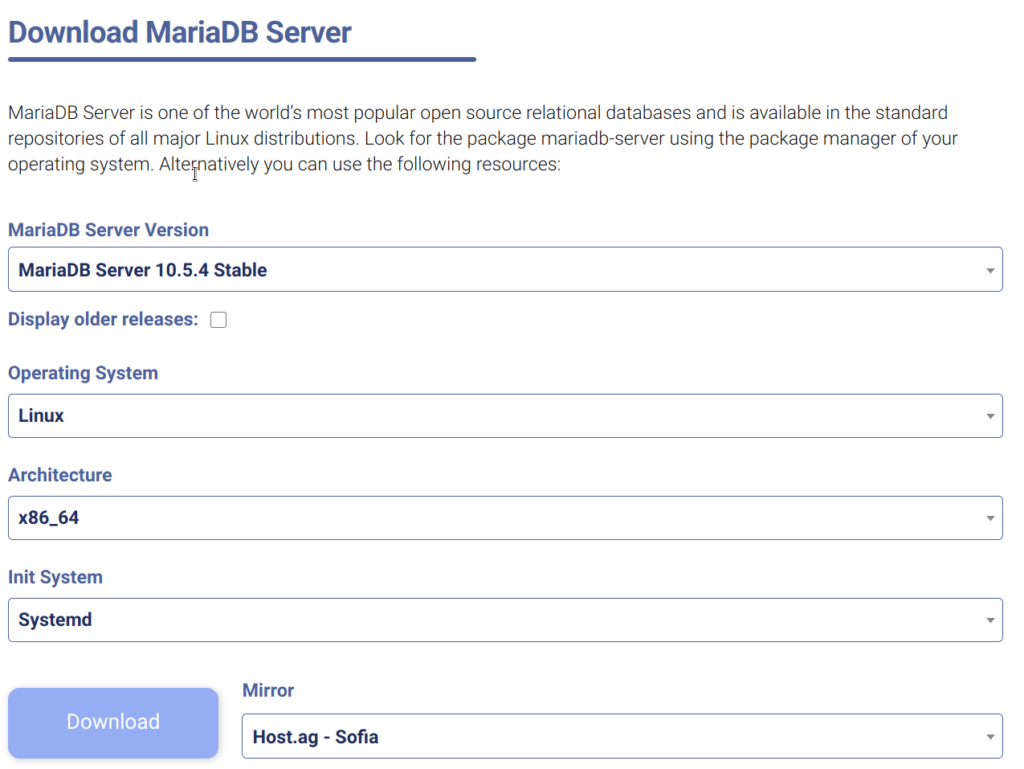
User friendliness is at the core of MariaDB (going all the way back to MySQL times). It should be really easy to download, install and run MariaDB. There should be one easy, obvious way to do it for the regular user. We also want to make sure it is easy for power-users to choose a specific package. Our new download form seeks to provide all these.
The new layout makes use of drop-downs (which usually means more clicks), but with a little bit of JavaScript, we try to guess what package you are most likely after. A Linux user, running on a 64 bit x86 CPU, will probably want to download a tarball of the most recent stable version for his machine. These options will be preselected so all one has to do is press the Download button. The same story follows with Windows, where we assume the most desirable package is an MSI installer, which will be ready for download with only one click.
Some drop-downs have a rather long list of items, such as the one containing all MariaDB Server versions or the list of available download mirrors. Those drop-downs include search functionality to make them more manageable.
An easier to find repository config tool
The repository config tool generates scripts to easily setup your distribution’s package manager to fetch MariaDB Server and its plugins. It was previously hidden in a separate page with links positioned in odd places. We have now integrated it within the single download page under mariadb.org/download. The instructions generated are mostly the same. We plan on adding support for more distributions and updating our packages for the newest distribution releases as soon as possible.

Automate downloads using our REST API
When we built the downloads infrastructure, we wanted developers to make use of it as well. The REST API we’ve exposed should cover this need. We have documented all the available calls to make it easy to integrate.
In fact, we are making use of the same API to provide the download form in the first place. We hope this will prove useful to outside developers as well.
These are the main user facing changes that you’ll encounter. We’ll soon integrate connectors within the download form. For the moment, they can still be found at downloads.mariadb.org or via the REST-API.
We do hope that the new downloads experience we have created will make it easier to get started with MariaDB! We are always looking for feedback, so do not hesitate to send us an email at foundation@mariadb.org.