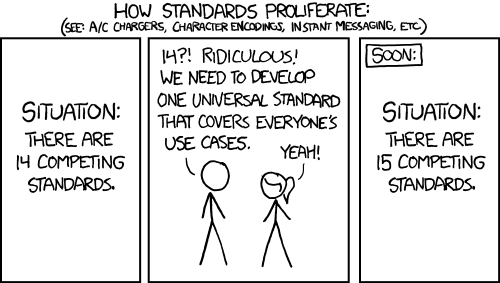Category Archives: Development
In a previous blog post, I gave an overview of the CloudFest Hackathon. At this event my team created a plugin for WordPress which added additional health checks for MariaDB. Since the Hackathon we have managed to get this plugin into the official WordPress plugin repository and are working on improving it.
About the plugin
The plugin is designed in a modular way with multiple parts that can be useful for WordPress administrators. The following is a breakdown of all the parts currently in the plugin.
Metrics
One of the core features is gathering metrics about the queries executed.
…
In this blog we are going to learn how to migrate data from Oracle to MariaDB.
To begin, we’ll learn the basics about Oracle database to have an understanding about the steps that are done on the demo example. After, we will create a table in Oracle and migrate it to MariaDB.
To migrate data from Oracle there are 2 ways:
- Dump Oracle data to CSV and load data in MariaDB.
- Use the Connect Storage Engine to create or insert into a table from Oracle’s source definition.
For demonstration, we are going to use a docker container with an Oracle Express Edition (XE) image.
…
Coding standards are often as hotly debated as vim vs emacs and other developer arguments. Viewers of the show Silicon Valley will all know the “tabs vs spaces” scene and how passionate people can be about it. Whilst I do personally have a preference (I’m not sharing it here), I feel it is much more important that people stick to one standard for a code base.
Standards Story
Several months ago a new community developer for MariaDB Server sent me a message asking where to find our coding standards document. After a bit of searching I realised we did not have one, and if we want to onboard new developers we definitely should have one.
…
Let’s say you are a Cloud Service Provider, with many customers – each having many MariaDB Server users and databases. What if several such customers could share a single instance of MariaDB Server? That’s what we call the catalog feature, a feature that – if implemented – could potentially save lots of resources (and thus costs!) in a number of high-end use cases.
How the idea was born
At CloudFest 2023 near Frankfurt in March, we had in-depth meetings with a number of heavy MariaDB Server users – ones that one best would describe as Cloud Service Providers (CSPs).
…
Continue reading “Multi-tenancy through catalogs in MariaDB Server”
On the 18th – 20th of March there was a Hackathon before the CloudFest conference. This had 11 projects and well over 100 participants every team producing something great. In fact, thanks to the Hackathon, there is a new MariaDB Health Checks plugin available for WordPress.
(more…) …
Continue reading “MariaDB Foundation at CloudFest Hackathon”
The Google Summer of Code is a fantastic program that pairs new contributors up with mentors and pays them to work on open source projects.
MariaDB has been part of Google Summer of Code for 10 years and we are happy to announce that we are officially part of the program this year, too!
Traditionally, GSoC has only been open to university students, but now it is available to anyone! I’m a big fan of this, because talented people who do not have the opportunity to go to university can get involved. It also benefits those who are working towards a change into a career in software development.
…
As mentioned in the previous batch of release notes (e.g. 10.6.11), our Yum/DNF/Zypper repositories for Red Hat Enterprise Linux, Centos, Fedora, openSUSE and SUSE will, from our next set of releases, be migrated to being signed with a new GPG key with SHA2 digest algorithms instead of SHA1.
The key we are migrating to is the same one we already use for our Debian and Ubuntu repositories.
- The short Key ID is: 0xC74CD1D8
- The long Key ID is: 0xF1656F24C74CD1D8
- The full fingerprint of the key is: 177F 4010 FE56 CA33 3630 0305 F165 6F24 C74C D1D8
The key can be imported now in preparation for this change using the following command:
sudo rpm –import https://rpm.mariadb.org/RPM-GPG-KEY-MariaDB
Those with a gpgkey=https://mirror/yum/RPM-GPG-KEY-MariaDB in their repo file will still work, you’ll just need to accept the new key on DNF update.
…
Gcov is a coverage testing tool, used to create better programs. It can show which parts of the codebase are untested. Gcov is located in the same package as gcc. MariaDB takes care of code quality and checks test coverage with Gcov. We are looking forward to have Gcov used soon as a part of our buildbot (MDBF-158).
How to use Gcov
Let’s write a demo example to demonstrate how it works.
— Source code:
$ cat -n test.c
int f1()
{
return 0; …