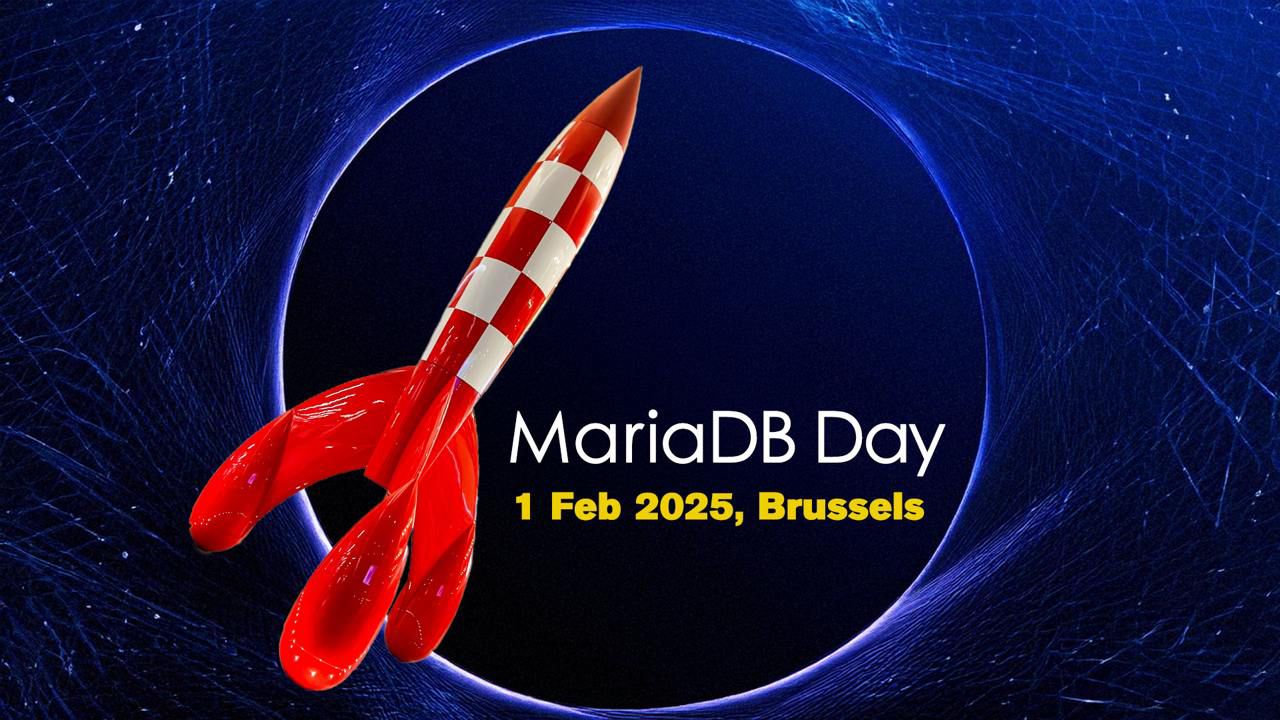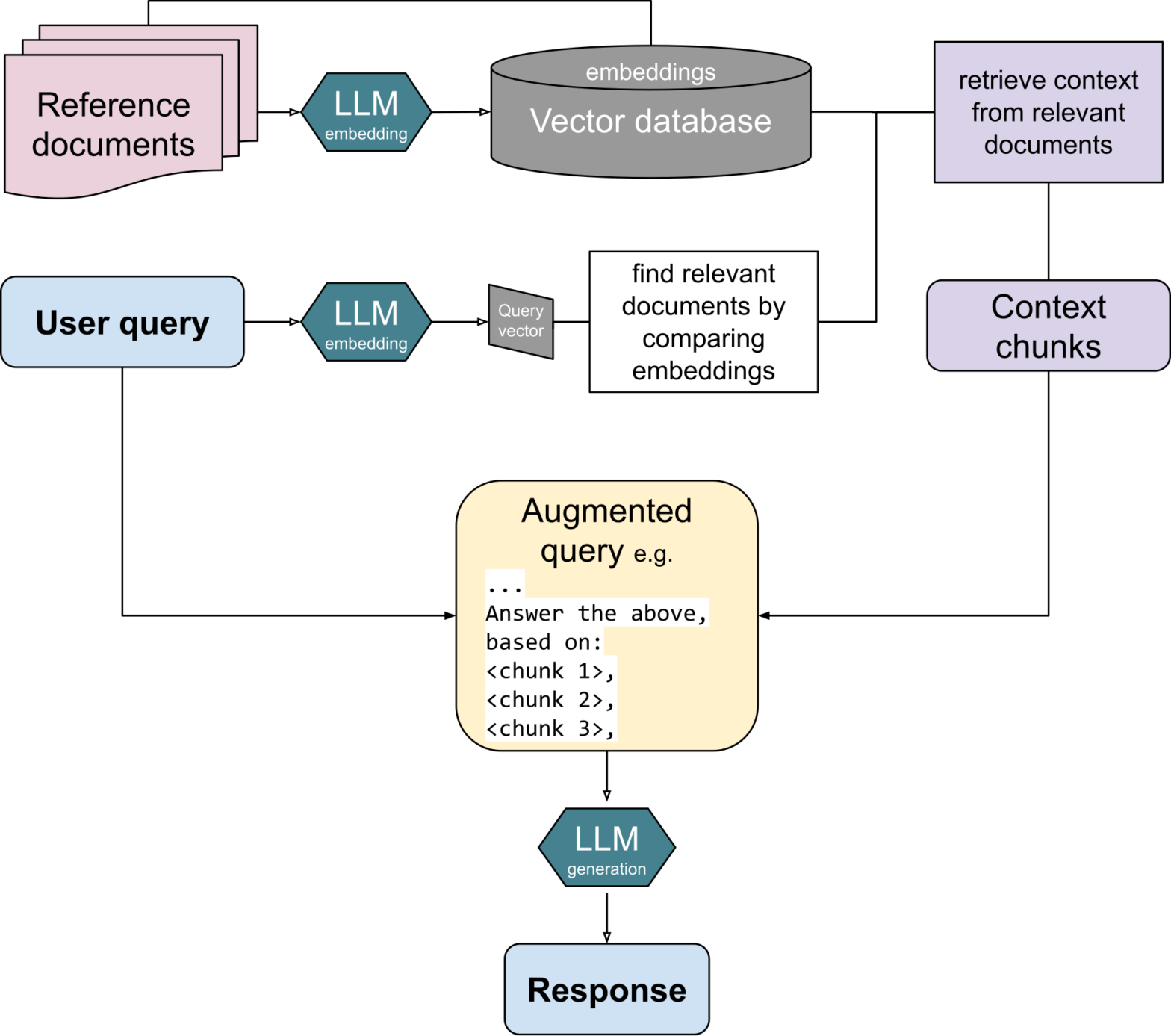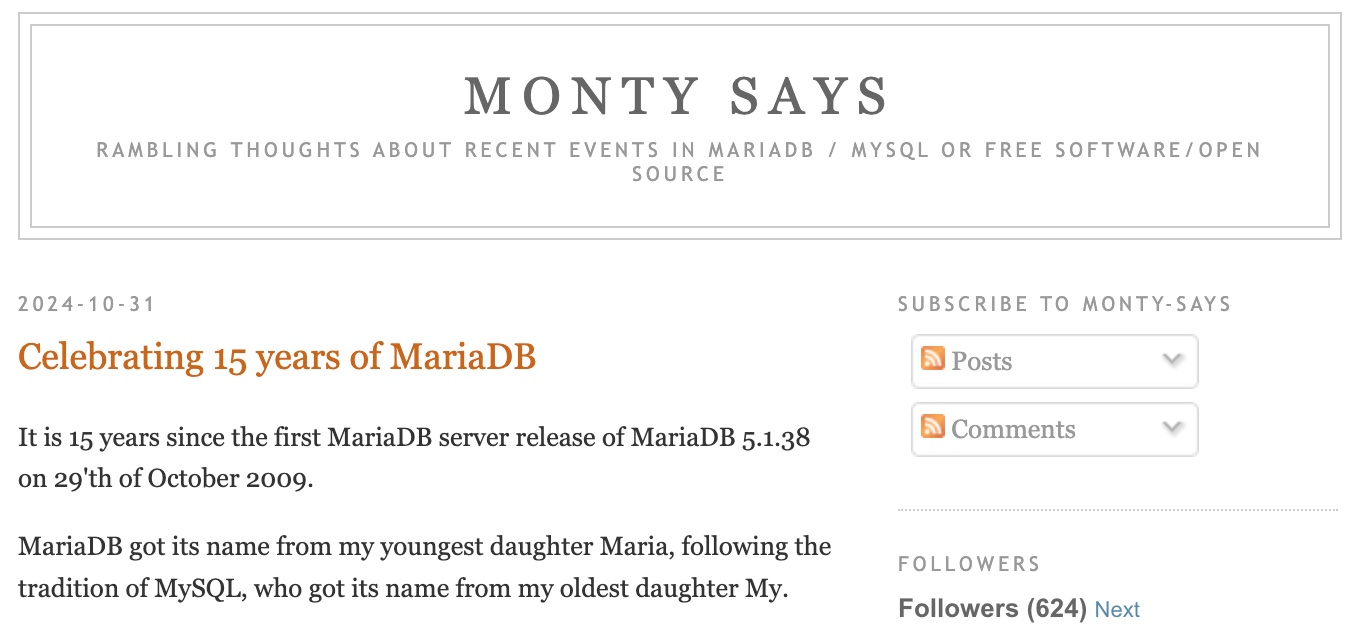Category Archives: Using MariaDB
We continue our blog series on learning more about users of MariaDB. Searching LinkedIn for posts about MariaDB this morning we saw an impressive confident post about using MariaDB in a RAG solution named SemantiQ. We got curious about it and reached out to the author Lorenzo Cremonese to have a chat.
Tell us about yourself Lorenzo!
I’m an Italian studying in Spain. I began programming when I was 14, and I’m now 22. I’m a self-taught web developer since 3-4 years ago, and I’m now doing a two year University education in Spain focused on web development at the institute IES ENRIC VALOR, in Pego.
…
Continue reading “Can you do RAG with Full Text Search in MariaDB?”
In our mission to grow MariaDB adoption, we’re always eager to spotlight the journeys of real-world users – especially those who’ve made thoughtful, strategic choices. Thanks to long-time MariaDB consultant and community champion Oli Sennhauser, we got a chance to sit down with one of his clients: Swiss eCommerce provider Glarotech of the PepperShop platform, and their founder Roland Brühwiler.
When Swiss eCommerce platform provider Glarotech started over 20 years ago, it was a small university project with three people. Today, it has grown to 30 employees and thousands of eCommerce clients – but many of their early choices still echo through their technology stack.
…
Shortly, we will start coding a task, for which we would appreciate your input: How would you like to DROP USER?
Why do we ask?
DROP user (originating in MySQL in 2004) always used to just drop the account from the privilege tables, but left all existing connections active. You can argue that this was questionable in 2004, but it’s really unexpected and confusing in 2025, with MariaDB being ubiquitous as it is.
So now we’re considering changing it.
But changing a 20-year-old behavior cannot be done lightly. We want to ask
you, our users, what would you prefer DROP USER to do.
…
This past Friday was reserved for our very own cozy event in Bucharest, planned by the romanian squad of the MariaDB Foundation. With an audience ranging from students just starting out on their journey up to seniors with experience in multiple database servers and AI, lots of interesting talks took place. We were glad to meet the Head of Domains and IT Technology of our gold sponsor, IONOS.
Although not his first visit in Romania, Monty’s attendance was a welcome sight, even bringing in people from the Czech Republic and the United Kingdom.
…
We have the date, we have the place , we have the theme! So we ask you to save the date.
Date: Saturday 1 Feb 2025 (10:00-17:00)
Place: Brussels, SQ Lily-Rose, Avenue Arnaud Fraiteur 15-23, close to FOSDEM
Theme: Vectors, RAG and all things new in MariaDB Server
Registration: Please register here with Meetup
With the Open Source community convening for FOSDEM, we have noted Brussels during the first weekend of February is a great time to meet, chat, and share news and ideas.
…
The day has come that you have been waiting for since the ChatGPT hype began: You can now build creative AI apps using your own data in MariaDB Server! By creating embeddings of your own data and storing them in your own MariaDB Server, you can develop RAG solutions where LLMs can efficiently execute prompts based on your own specific data as context.
Why RAG?
Retrieval-Augmented Generation (RAG) creates more accurate, fact-based GenAI answers based on data of your own choice, such as your own manuals, articles or other text corpses. RAG answers are more accurate and fact-based than general Large Language Models (LLM) without having to train or fine-tune a model.
…
Continue reading “Try RAG with MariaDB Vector on your own MariaDB data!”
We have been in festive mode this week, celebrating fifteen years of MariaDB. You may have seen our very own Ian Gilfillan’s blog MariaDB Server turns fifteen!, or the blog of Alejandro Duarte of MariaDB plc, MariaDB Server Turns 15! Here Are 15 Reasons Why Developers and DBAs Love It.
Technical overview by the creator of MariaDB Server
Now, MariaDB Server’s creator Michael »Monty« Widenius has chimed in, with a lot of technical detail. Hardly anybody is better equipped to create this technical overview, Celebrating 15 years of MariaDB.
…
We’re here, we’re open source, and we have RDBMS based Vector Search for you! With the release of MariaDB 11.6 Vector Preview, the MariaDB Server ecosystem can finally check out how the long-awaited Vector Search functionality of MariaDB Server works. The effort is a result of collaborative work by employees of MariaDB plc, MariaDB Foundation and contributors, particularly from Amazon AWS.
Previously on “MariaDB Vector”
If you’re new to Vector, this is what’s happened so far:
- We blogged a number of times about our view of where Gen AI belongs in MariaDB Server
- We showed a first demo in February at our FOSDEM Fringe Event
- We launched a project page on mariadb.org/projects/mariadb-vector/, containing a number of videos
- We went on stage at Intel Vision in London, with AI everywhere
- We blogged about Amazon’s take on Vectors and MariaDB, in “MariaDB is soon a vector database, too“
The main point: MariaDB Vector is ready for experimentation
…