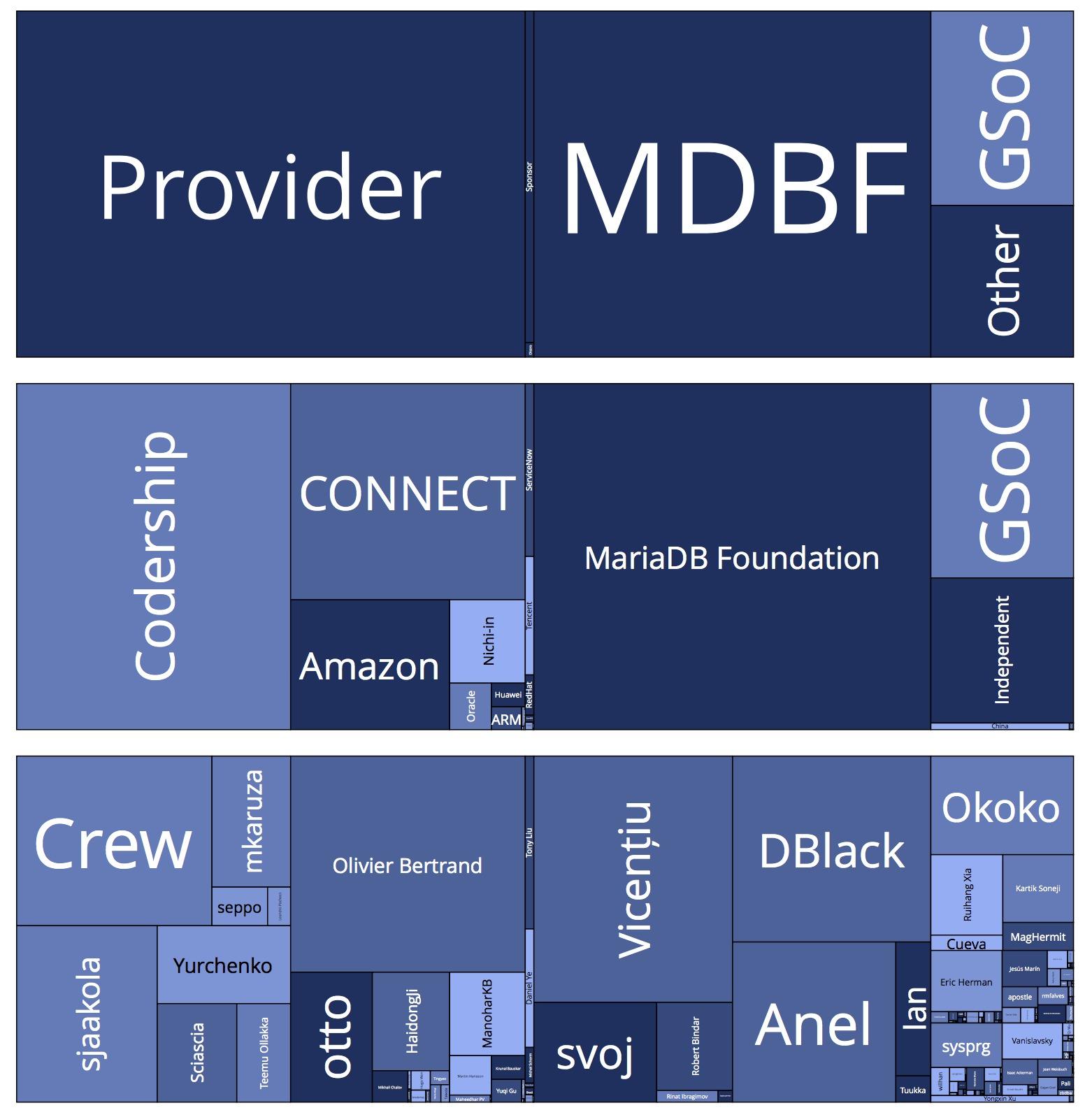Tag Archives: MariaDB
Last month we provided contributor statistics for the last few years. We have had some fantastic feedback from this so today we are presenting you with another drop of contributor statistics for the last month. Normally we would be doing these quarterly but there are so many extra things to report that we decided to do a bonus one now.
Some key things have happened in the last month which affect the data, the first is that MariaDB 10.11 has had a preview release. Which means there has been a flurry of activity around this.
…
In the last meeting, the MariaDB Foundation Board proposed the regular publishing of contribution statistics. This post is an update on our progress and the first report.
(more…) …
Something that is very important to us in the MariaDB Foundation is “Openness”. This is not only in the open source nature of MariaDB, but we are also very transparent in what happens with the MariaDB source code. With that in mind we have been working on ways to generate metrics that show information about the community in a consumable form.
(more…) …
I have been working for the MariaDB Foundation as the Chief Contributions Officer for a couple of weeks and it is fantastic being part of the MariaDB family again. Part of my job is to help the community massage pull requests into something that we can merge. I am, however, finding that one of the worst parts of my job is having to say “no” to contributions that clearly took a lot of time and effort on the part of the developer.
Contributions could be turned down or at least will require changes for a number of reasons.
…
Continue reading “The Path to Code Contributions in MariaDB Server”
In the previous blog we have seen how to create a statefulset MariaDB application. Also, we learned how replication works in MariaDB in this blog. Now, we will try to create a replicated statefulset application. As good references for creating this blog, I would like to give credit to the Kubernetes documentation as well as an example from Alibaba Cloud.
Configure replication
To replicate a MariaDB application we are going to create a statefulset that will consist of a single init container and one application container.
…
Continue reading “MariaDB & K8s: How to replicate MariaDB in K8s”
A few weeks ago we hosted a webinar together with Acronis and CPanel on security and backup best practices as both provide software in this space. Acronis develops Cyber Security cloud based software particularly specializing in backup and disaster recovery for other service providers. CPanel in turn helps those service providers to enable their customers to administer their systems via a fully fledged dashboard. The webinar was a follow-up on another join presentation at CloudFest. The webinar presented quite a number of good ideas and I highly recommend you watch it.
…
Continue reading “Cyber Protection – best practices for backing up data”
In the previous blog we created a stateless application, deployed with K8s resource Deployment, which allows one to replicate the application, but where data is lost when Pods are restarted, meaning there were no data consistency. In the same blog we used PersistentVolumeClaim for dynamic provisioning of PersistentVolume, but we used Deployment, meant for stateless application, and this way is *not recommended* for statefulset application where each replica should have its own persistent volume. The proper way to achieve that is through the Statefulset resource and this post we will cover that.
In K8s one can create a stateful application, an application like a database, which needs to save data to persistent disk storage for use by the server/clients/other applications, to keep track of its state and to be able to replicate and be used in distributed systems.
…
Continue reading “Create statefulset MariaDB application in K8s”
In the previous blog, MariaDB & K8s: Create a Secret and use it in MariaDB deployment, we used the Secrets resource to hide confidential root user data, and in the blog before that in the series, MariaDB & K8s: Communication between containers/Deployments, we created 2 containers (namely MariaDB and phpmyadmin) in a Pod. That kind of deployment didn’t have any persistent volumes.
In this blog we are going to create separate Deployments for MariaDB and WordPress applications as well as a Service for both in order to connect them. Additionally we will create Volume in a Pods of a MariaDB Deployment.
…
Continue reading “MariaDB & K8s: Deploy MariaDB and WordPress using Persistent Volumes”